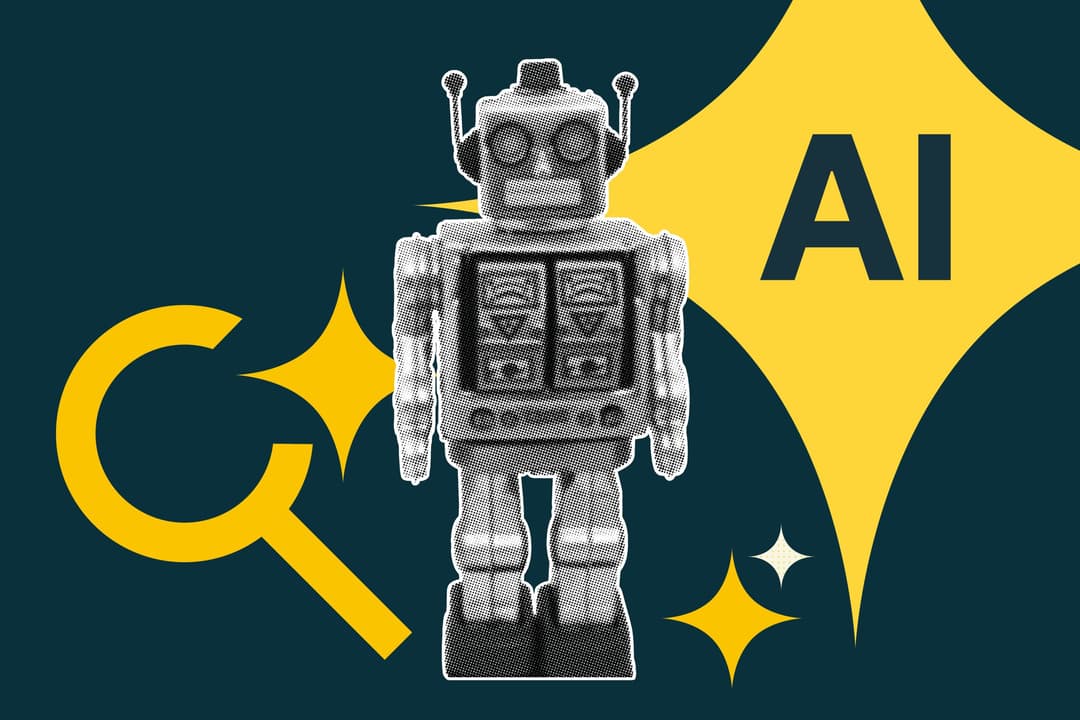Google Consent Mode V2: What you need to know
12th March 2024

What is it?
Google Consent Mode has been updated to V2 to be more compliant with new data privacy laws, specifically collecting data that can be used for advertising.
What’s new?
The main change with Google Consent Mode V2 is the addition of two new consent parameters.
Ad_user_data – If consent is granted, personal data is sent to Google for advertising purposes.
Ad_personalisation – If consent is granted, it enables personalised advertising/remarketing.
Do I need to upgrade?
If you want to continue to collect data on users for advertising purposes, it is recommended you upgrade to Google Consent mode V2. Not doing this, will impact the effectiveness of your google advertising campaigns as it won’t allow data to be sent to Google. Leading to less optimised campaigns.
What do I need to do?
If your site is using a Consent Management Platform such as CookieYes or CookieBot, then you need to check whether their product has been updated automatically or if anything manual is required. There might be some script that needs adding to the website or changes needed in Google Tag Manager.
If your website isn’t using a Consent Management Platform, we’d recommend upgrading to a Google Certified one. This is the easiest and most reliable way of enabling Google Consent Mode V2.
How do I check I’m running Google Consent Mode V2?
You can use tag assistant and GA4 to check your running Google Consent Mode V2.
Tag Assistant in Google Tag Management
When you go onto preview mode, you should see the new consent parameters load. They will be marked as ‘Denied’ by default.
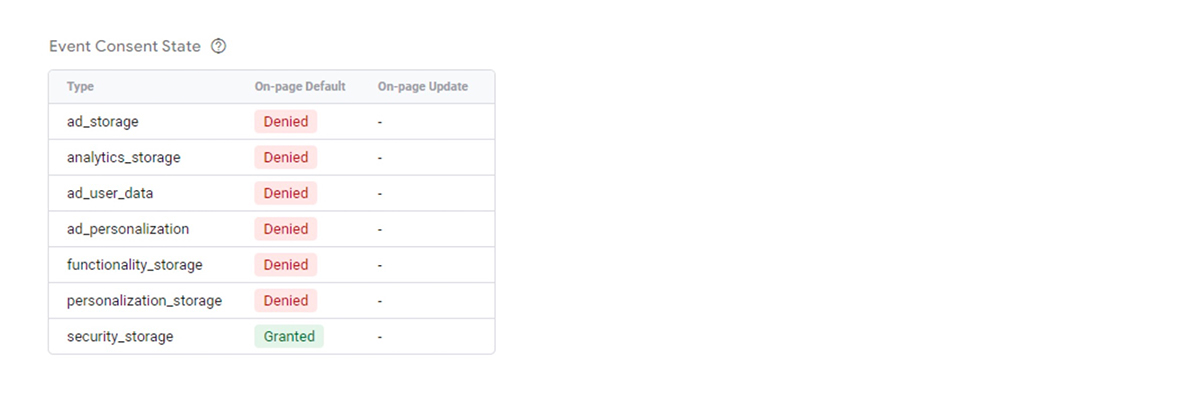
When cookies are accepted on site, these will change to ‘Granted’.
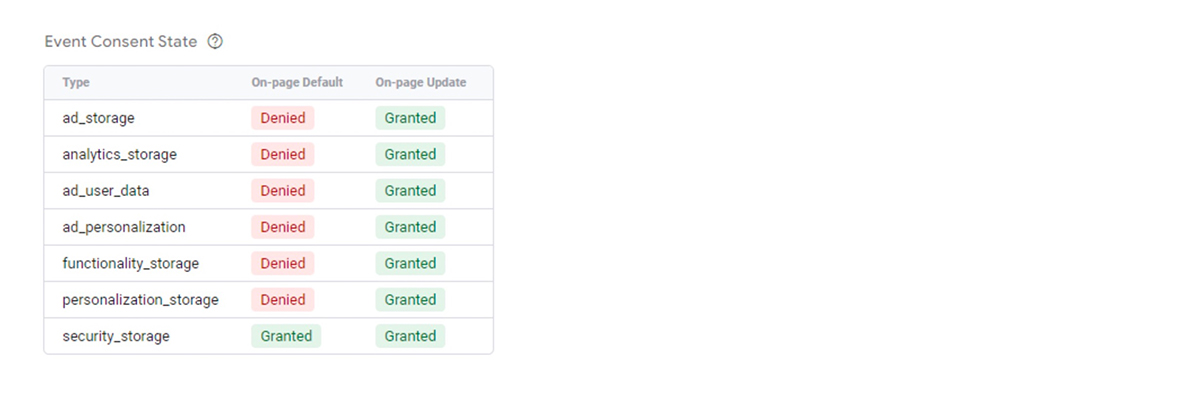
In GA4
In GA4 if you navigate to Admin > Data Collection and Modifications > Data Streams > Select your site.
You want to see two green ticks under Consent Settings.
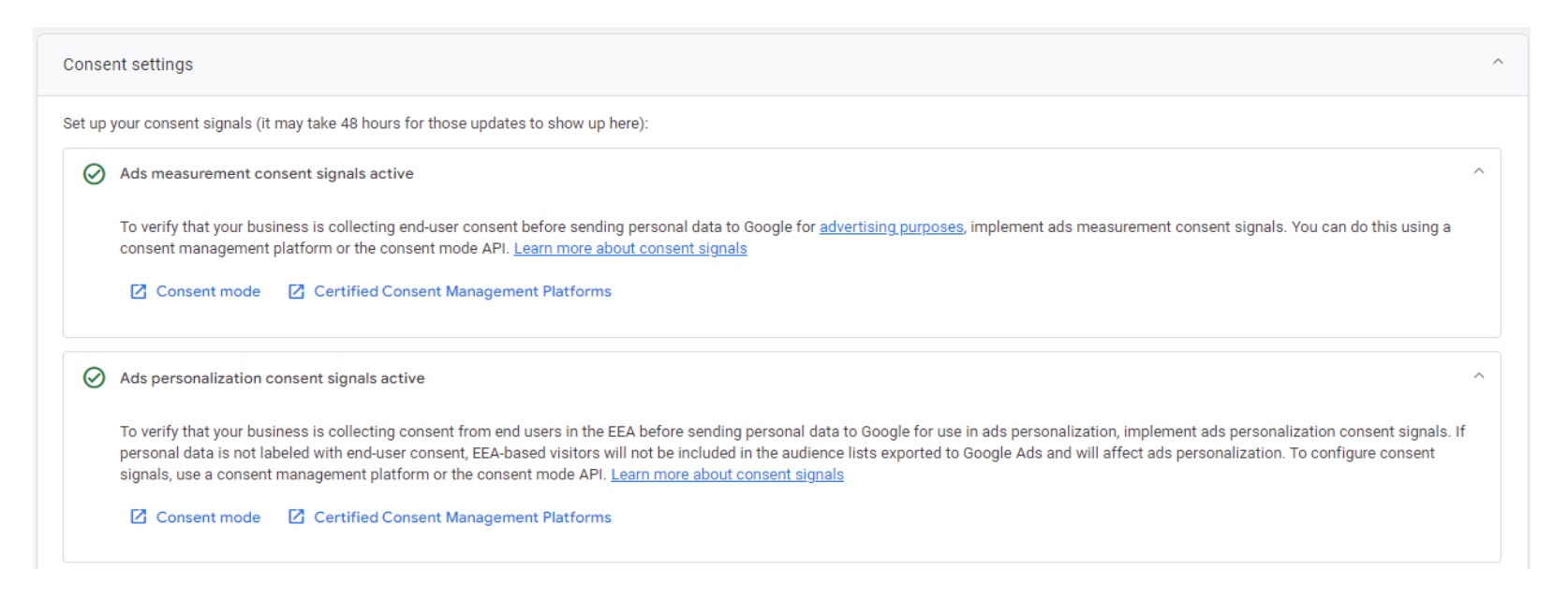
Need a hand getting set up with Google Consent Mode V2? Get in touch today!